Article: AOpen Mini PC MP915 Review (Mobile on Desktop Realization)
Many thanks to AOpen for providing the MiniPC. Some images owned by AOpen
III. Test Setup
Images are found on the web and owned by respective ownersThe test system that I received is already pre-configured and all built to go. It already has a processor, memory, and hard drive installed. I'd say this is a blessing since the small, cramp, no-room for expansion internals of the MiniPC would be a bit tough for my rather trembling hand to play with. I will list down the models as I find more info about each parts.

Motherboard: AOpen i915GMX-F
This is the stock motherboard that comes with the AOpen Mini PC, and other than the hard drive and
memory, there's no other component that I will be equipping this baby with. This motherboard is very small,
a lot smaller than micro-atx that has been the standard for small footprint computers.

Memory: AData SODIMM 1xDDR2-533MHz RAM/Nanya* Chips 1024MB (CL5-4-4-12 SPD)
The RAM used is based on AData. The RAM for such system is far from affordable, and a bit tough to
find in the local market. Since this motherboard only accepts one RAM, it is good to know that
the full capability of the chipset is used by equipping it with 1GB.

Hard Drive: Fujitsu 2.5 MHT2080ST ATA100 80GB Hard Drive
AOpen chose to bundle this system with Fujitsu hard drive. I am not sure about the full specifications
but the 80GB should be enough for light office computing, and acceptable on basic digital home entertainment. However
it is a bit low for media buffs.

Video Card: Onboard GMA900 Media Accelerator
This system does not accept any means to improve the embedded onboard graphics accelerator. This shouldn't
be such a big deal for office and light gaming, but definitely not a hardcore gaming machine. It is clear
that gaming isn't the niche that this product is targetting at.

Power Supply: OEM External PSU
My system came with an OEM External power supply, similar to most laptop PSU I have seen. It accepts 110v only
so I decided to use my IBM Thinkpad T43 PSU and the system still booted up with any problem. However, before
copying what I did, you better check the output wattage and all necessary power rating before using just
about any external power supply. Fortunately, my IBM PSU has the same rating so I am able to use it without
problems.

Chassis: AOpen MiniPC
Well, this is AOpen's very own chassis or "enclosure". As mentioned earlier, this is very small and
looks very much like a Mac Mini. But I find the Mini PC's design much more appealing, I guess it's because
of the blue glowy power on light at the front facia.
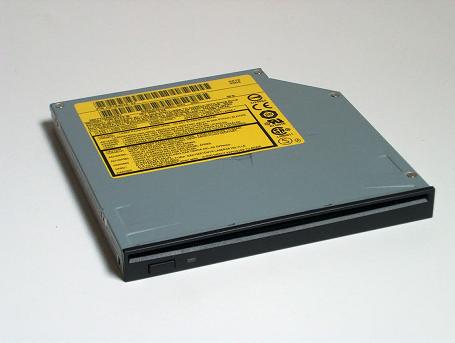
Optical Drive: Matshita MATSHITACD-RW CW-8124 Slot-loading CDRW/DVD Combo
Again, this came bundled with the system. It is a slot-loading type of CD Writer. I have been
using slot loading DVD type and I still haven't gotten the hang of it whenever I am putting in
a CD. It's always like a big suprise, well, not that it's bad though.
Full Specifications
- Processor: Intel® Pentium® M 740 (1.73Ghz/2MB Dothan)/AOpen Cooler
- Motherboard: AOpen i915GM
- Memory: 1x1024MB DDR2-PC4300@CL4-4-4-12(Auto)
- Video Card: GMA900
- Hard Disk: Fujitsu 2.5 80GB IDE
- Optical Drive: Matshita CDRW/DVD Combo
- Floppy Drive: None
- Chassis: AOpen MiniPC
- Power Supply: OEM PSU
- Operating System: Windows* XP SP2