Article: AOpen Mini PC MP915 Review (Mobile on Desktop Realization)
Many thanks to AOpen for providing the MiniPC.
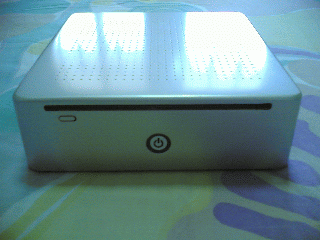
II. Features and Specification - Cont
At the outside, the system is unassuming, straightforward, and looks very "innocent" without too much clutter on the front facia, no windows, but a plain silver colored with a single clear power on button. It looks very elegant, and would fit most office and living room areas. It is also very shiny and smooth and can easily reflect

The rear portion of the system is neatly designed as well, without much I/O options except for the bare necessities. There's only two USB ports which some may found lacking, but it can easily be remedied by getting a USB hub. However, that will somehow defeat the purpose of having a clutter-less system.
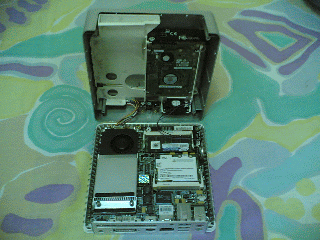
Opening the system reveals a really cramp up space, one would think that anything placed in here will die of suffocation or heat, or claustrophobic attack, which ever comes first. But this very design makes this system a very unique system. One would think that the system will throttle and suffer hang-ups and reboots due to such crowded area.
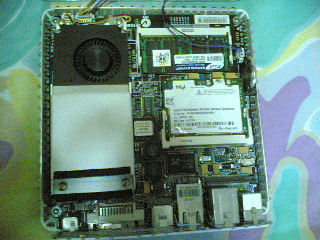
Up close and focusing on the left side, this is the CPU area, the heatsink and fan covering the processor. This heatsink is more than enough to cool the mobile processor, blowing the heat out at the rear of the system. The other half shows the the hard disk connector, the wireless NIC, and the DDR2 slot. Pack them all together, and it will sure generate heat. However, again, this is mobile stuff parts, and they are built for such a cramp area similar to laptop design. They can withstand tremendous amount of heat without crippling their operation.
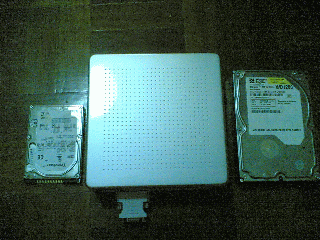
To show relative size of this unit, I placed it along side a regular 3.5in IDE hard drive. The length is similar to the hard drive, and height would be about a double of a typical 3.5in hard drive. Again, looking at how this is designed, this is definitely going to save a lot of table real estate.