Article: Intel® D975XBX EPP [Extreme Performance Profile]? (Uber Motherboard for Intel® Core™-based Processor)
(N=Newbie, E=Hardware Enthusiast, O=Overclocker, B=Budget)
III. What's with the EPP?

For those keeping tabs on what's happening in the tech arena, EPP only works on NVIDIA chipset with A* CPU. EPP is NVIDIA*'s take on a new memory proposal that supposedly will bring an open standard to memory manufacturers and stands for Enhanced Performance Profiles. However, back in May, JEDEC have disapproved the proposal so this specifications is not standards. Though it's far from being a standard norm, there are already products that supports this and Corsair* partners with NVIDIA* on this endeavor.
In a nutshell, what EPP actualy does is to integrate additional information on memory much like what SPD is doing. However, aside from timing, EPP actually involves other settings such as frequency at higher speed, as well as timing, and even voltage settings. And what's interesting with this is that EPP is actually targetted for tweakers and overclockers, reducing legwork from OCer by ensuring that memory is going to be the least part of the system to worry about by ensuring proper settings are selected at certain overclock. But in this article, EPP is actually my own way to play with the words and change it into Extreme Performance Profile (pertaining to Intel® Core™ 2 Extreme) since what I will share is similar to what I described about, automatic adjustment of settings for overclock.
IV. Investigation
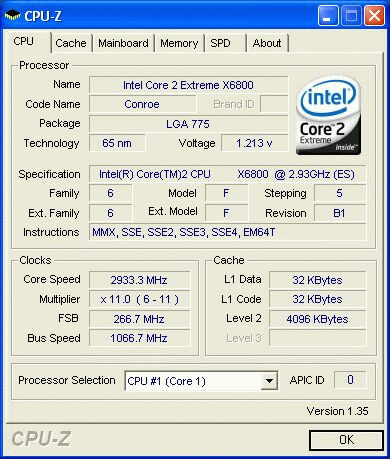
For this article, below is the
Full Specifications
- Processor: Intel® Core™ 2 Extreme X6800 (2.93Ghz)/Reference Stock Cooler
- Motherboard: Intel® D975XBX i975 Rev304
- Memory: 2x512MB Micron Fat Body D9 DDR2-PC5300@D@CL5-5-5-15(Auto)
- Video Card: Powercolor* X800GT 256MB
- Hard Disk: Seagate* Barracuda 120GB x2 RAID 0
- Optical Drive: OEM DVD Drive
- Floppy Drive: Sony 1.44Mb
- Chassis: Thermaltake* LanParty
- Power Supply: HEC* WinPower 550
- Operating System: Windows* XP SP2
So how do I came about such EPP hypothesis? I came to such theory during the early days of Conroe pre-release. It is thru playing with an Extreme Edition and checking how it reacts to voltage and FSB changes and how much current is being consumed and thermal dissipation. What I notice is that at a certain overclock, my settings will be rock stable and at an exact clock frequency (in terms of FSB and multiplier) my overclock will be unstable and unbenchable.
For example, consider this:
-
Unstable FSB overclocking:
- Bootstrap 1066MHz (266MHz FSB cold boot)
- 3.63GHz (11 x 333MHz)
- Divider 1:1 ratio (RAM tested to run at DDR2-700MHz+)
-
Rockstable Multiplier overclocking:
- Bootstrap 1066MHz (266MHz FSB cold boot)
- 3.72GHz (14 x 266MHz)
- Divider 1:1 ratio (RAM tested to run at DDR2-700MHz+)
For some, pointing out the change in FSB brings about additional variables such as the need to increase memory voltage or loosening the timing. But the RAM has been rated to run at DDR2-667MHz CL4-4-4-12 with 1.8v and I have tested it to run way above DDR2-800MHz with CL4-4-4-12 on the same voltage.
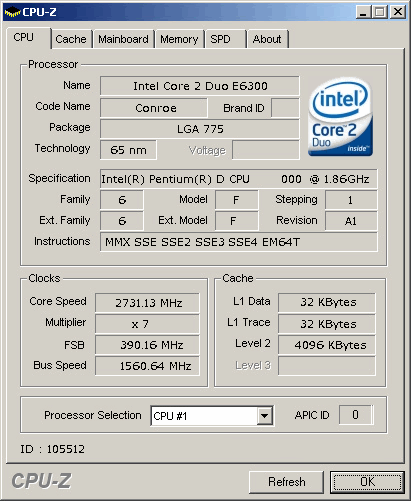
So what about the chipset as some may point it out? Well, the chipset is the same that has been tested running with a the lower speed processor such as the Allendale 1.86GHz with 7 x 333MHz (2.33GHz) at rock stable settings. Trying it with a Conroe with 2.4GHz with 9 x 333 (2.9GHz) is a simple walk in the park as well.
So this leaves CPU and some other motherboard settings as the culprit since RAM and chipset are already pretested to work flawlessly at such FSB without problems. Could it be that the motherboard is giving out already? But it's been tested to be stable even with 390MHz FSB? Is it the limit of the motherboard and clock frequency combination? Probablly.
But, what is really interesting is that why is 3.7GHz with 14 x 266 settings is extremely stable versus 3.63GHz with 11 x 333 unstable? With just lower FSB and higher clock frequency, and higher FSB but lower clock frequency, the system has been acting differently. Does this mean that vCore is not an issue? Since at 3.7GHz, all set on default, clearly, there is no need for a vCore increase with just 3.63GHz, at least, not on the CPU and Chipset which are all tested to run on "auto" settings even beyond specifications (390FSB for Chipset and 3.7GHz for CPU).
So what could be the culprit here?