Article: Overclocking the Intel® Pentium® 4 506 Processor
Many thanks to Intel® for providing the processor.
III. Test Setup
Images are found on the web and owned by respective owners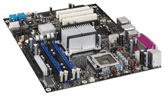
Motherboard: Intel® D955XBK Desktop Board
The Intel® Pentium® 4 506 Processor will be slotted on the Intel® D955XBK Desktop board for some overclock-loving
spree. This motherboard supports Intel® Pentium® D 840 XE so this processor shouldn't be a problem. This motherboard
also supports a lot of features, but for the purpose of testing, I will limit the system build on the
basic components: a single floppy, a single IDE hard drive, a single IDE optical drive, a PCIe video card,
and 2x512MB of DDR2-533MHz RAM.

Memory: ES DDR2-533MHz RAM/Nanya* Chips 2x512MB (CL5-4-4-12 SPD)
The RAM used will be a value RAM with Nanya chips, rated at DDR2-533MHz CL5-4-4-12 but can do
DDR2-700MHz CL4-4-4-12 on stock voltage. This should be good enough for a 1:2 ratio when used with
a processor that runs on 133MHz system bus (i.e. 133MHz = DDR2-533MHz on 1:2 ratio). However,
since this overclocking will be focused only on changing the frequency and not touching any of
the voltage tweaks, 2:3 ratio should be the better choice. At 1:1, it would be crippling the RAM
too much since even if I hit 250FSB, the RAM will only run on DDR2-500MHz, and mind you, with
the processor's 20x multiplier, this would be pushing the processor to 5GHz, not an easy task
on air, much more for the stock cooler. The 1:1 ratio should be good for some testing though, i.e.
ensuring that RAM will not be the bottleneck. But since I have tested this RAM to run at a much
higher frequency, I will be using the 2:3 ratio.

Hard Drive: Maxtor* Diamond Max9 80GB IDE
This hard disk of choice is my trusty Maxtor Diamond Max 9 80GB IDE. As with typical overclocking,
the use of IDE ensure a better stability at a higher FSB. Even if I don't plan on going beyond 180FSB
(suicide shot), I still went against installing SATA drives. This particular drive has withstand
higher PCI frequency (up to 40MHz) and so I am also banking on this drive to withstand this OCing spree
in case the PCI isn't locked. I will also divide the 80GB capacity into two partitions: 20GB for
the Operating System on drive C:>, and the rest would partioned as a data drive. Only one IDE
hard drive will be used for this testing.

Video Card: Power Color* X800GT
I decided to use a Powercolor X800GT PCIe Video Card as this would fit most of those who likes
mainstream gaming and powerful 2D graphics. This video card is also powerful but it does not
gulp large amount of electricity which should help me ensure the stability of the motherboard.
The video card will not be modified nor tweaked in any way. I would have opted for a PCI-based
video card, but the ones I have won't work so I am stucked with using a PCIe-based video card.

Power Supply: HEC* WinPower 550
To ensure that I will not be hampered by power fluctuation and instability, I used a much beefier
power supply that I can currently muster out of my lab. While I have Antec Neo 480w,
Ultra X-Connect 500w, and Enermax 450W the WinPower has 550w in reserve power. The other benefits
of this power supply is, aside from the bling bling blue LED fan, is that it has native 24Pin ATX,
SLI ready, and has two(2) 2x2 12v connector.

Chassis: Thermaltake* LANFire Xaser III
Testing will be done inside my trusty Thermaltake LANFire Xaser III. The choice of chassis
is just out of random, to ensure that I will be getting an accurate results with temperature
reading of the CPU both in idle and full load. This chassis has proven itself to me for quite
some time and I know that it offers great air flow. I also love the chassis for its light weight
design, and nice clear side panel window. This chassis doesn't come with a power supply, and I
believe can be had for less than Php7,000. Pretty pricey, but all I can say is that I really
love this chassis and hasn't cause any parts installed inside it to burn.

Optical Drive: OEM DVD Drive
Well, I don't particularly have a use for a good known DVD drive but if you have one and willing
to donate it to me, then I'm all open arms :). Anyway, this OEM DVD drive will remain nameless until
I got off my lazy bum, but nonetheless, this DVD drive has served me well and has never let me
down. It's really an old DVD drive, and I don't even know how fast this baby run. One thing is sure
though, it's longer than usual drive seen today and it's a lot heavier.
Full Specifications
- Processor: Intel® Pentium® 4 506 (2.66Ghz)/Stock Cooler
- Motherboard: Intel® D955XBK i955
- Memory: 2x512MB DDR2-PC4300@DDR400@CL4-4-4-12(Auto)
- Video Card: Powercolor* X800GT 256MB
- Hard Disk: Maxtor* 80GB IDE
- Optical Drive: OEM DVD Drive
- Floppy Drive: Sony 1.44Mb
- Chassis: Thermaltake* LanParty
- Power Supply: HEC* WinPower 550
- Operating System: Windows* XP SP2