Article: Gigabyte® GA-8I945P Dual Graphic-R Review (World's First SLI on i945 Chipset?)
Many thanks to AsiantTech, and TipidPC for providing the motherboard and videocards, Intel® for providing the processor.
III. Packaging
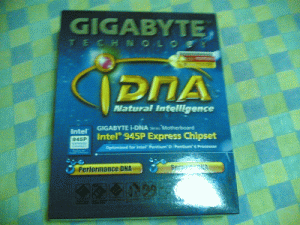
The box looks very pretty with blue as the main color, with accents of nicely printed texts, and clearly printed with features. Users will not miss that this board is based on the newer LGA775, since the socket is imprinted on the front cover of the box. The major features of the product are clearly printed, showing the support the kind of processor, ram, audio, video card and form factor. This approach should be a really customer-friendly approach.

The back of the box gives buying customers an even more detailed information about the supported features and more explanation of the functionality of the board. Again, this part of the box has clear text printed in the blue background that are easy to read and understand.

Opening the box reveals the offerings inside. It offers all the necessary accessories to set up the motherboard right out of the box. The accessories included are the driver CD for the chipsets, a really large Quick Reference Guide, two(2) pieces of Serial ATA cables in a beautiful exotic yellow color, a piece of IDE cable and FDD cable, an I/O Shield, an (optional) NorthBridge Fan and a USB PCI bracket.
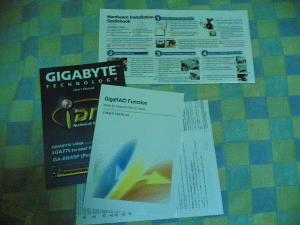
I am very pleased to say that Gigabyte never scrimpt on adding quality manual and documentation. I love looking through the colorful quick set up guide. However, the actual motherboard manual needs to improve on their English but I'm just nitpicking, it's still easy to understand and have lots of pictures to make the instructions even clearer.
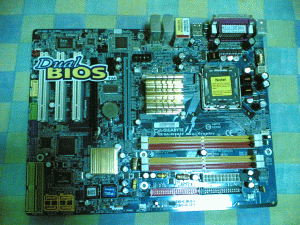
IV. Layout
The motherboard, as it is in ATX form factor, and have really "colorful" feeling to it. As is usual with Gigabyte motherboars targetted on the enthusiasts, it is busied with so many features and connectors, a very attractive blue PCB, and clearly labeled jumpers. A quick glance of the motherboard doesn't reveal any nagging problem, as everything is laid out nice and neat. The Dual-BIOS sticker is an eye-catcher, users will mostly remove it anyway, but I suggest against throwing it away. Carefully remove this sticker and display it as a badge of honor on your computer chassis for some major pimpage action.
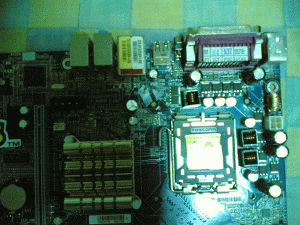
The upper right section, the socket area and VRM area shows no nagging problem, and has low-height capacitors. I never had problems using any of the stock cooler, but I haven't tried any after-market cooler, however, I'm quite sure that most cooler fit without any hassle. This section of the motherboard is where the 2x2 12v power connector is situated.
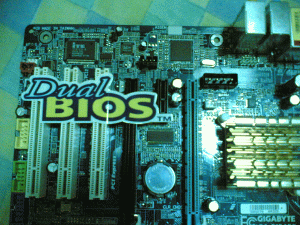
The upper left section is where the add-in card connectors are located. There are three(3) conventional PCI connectors, along with one(1) PCI Express x1 connector. There are two(2) PCI Express x16 situated here the first one on the middle having full connectivity to the Northbridge while the other PCIe x16 is routed at the SouthBridge. The primary discrete PCie x16 is there if only one graphics card will be used, and the other one is for Gigabyte's very own Dual Graphics Technology and QuadView Technology for an even better graphics solution.
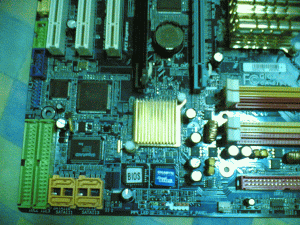
Just below the add-in card slots, is the Southbridge. The Southbridge has nice shiny golden heatsinks. In my test, the Southbridge does heat up, though I never encountered any instability with my peripherals. Along the sides of the Southbridge chip are various on-board headers. The four(4) Serial ATA connectors are nicely grouped around here. There are also the two(2) IDE headers for the IDE GigaRAID options for additional I/O options. The front panel header for power switch, HDD LED, Power LED, and Reset is color-coded for ease of installation. In case of emergency, the DUAL BIOS will come in handy.
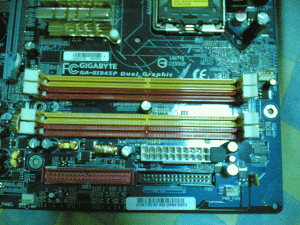
The lower right section shows the four(4) DDR2 memory slots for a maximum of 4GB system memory. There's a single IDE
connector and lone standing FDD connector. The ATX24 pin connector is nicely situated along the side, to ensure a
better routing of the ATX power connectors. The hardware management chip is situated long the corner of the board.
This section is where the 4pin CPU fan header is situated, as well as that CMOS battery.
At the middle section of the board is where the Northbridge is located. It has a passive heatsink to it,
held securely by locking push pin and plastic holding frame. The Northbridge heatsink is a little larger than
the SouthBridge and sports the same nice, shiney golden colored heatsink. During testing, the heatsink
is hard to the touch, to the point where I can't leave my hands after a couple of minutes. In fairness,
Gigabyte provided an extra fan specifically for the NorthBridge.
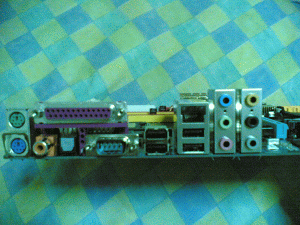
At the rear portion, this motherboard offers rich I/O. It still supports the old parallel printer, a serial port, an PS2-type of keyboard and mouse. This board is never lacking on the USB connectors at the back, as shown by a full four(4) USB ports, and an S/PDIF connector. There's also an RJ45 connector for the Gigabit LAN, and of course for the great sounds, the audio port header is situated here.


