Article: Mars 722 Orbit PC Case Review
I. Introduction

Recently, I got a go from my Chief of Staff (that's wifey) that I can finally get funding for my kids' PC since the Intel® Pentium® !!!-based laptop they were previously using conked out and we're afraid that getting it fixed will cost us no less than Php6,000.00 (about USD175.00). Aside from a monitor which will be the target for my budget, I already have all the necessary parts. Digging thru the piles of my stuff, I found my processor, motherboard, RAM, hard disk, optical drive, floppy drive, power supply and a chassis. The chassis is still within the box, I forgot where I bought it (it's been months, if not years since I got this) and I doubt if the box is the original box of the chassis. This is why I don't know the name of the chassis. So I'll just call this chassis a "Generic PC Case" till I found out more about it. I found out that the name of the chassis is Mars 722 Orbit. Thanks to ame.
::Specification::
- Material: Steel
- Motherboard: ATX / Micro ATX
- Drive Bay: 4 x 5.25" / 2 x 3.5" / 4 x Hidden
- Cooling System: 1 x 8cm side black fan with shroud
- Fan Speed: tbd RPM
- Fan Air Flow: tbd CFM
- Fan Noise: tbd dB(A)
- Front I/O Port: 2 x USB2.0 / Provision for Mic+Earphone
- Expansion Slots: 7
- Built-in 300w Dynamo PSU
- Conforms with Thermally Advantage Chassis Design (side intake fan with shroud)
- Two bright blue LED at the front
- Window side panel
- Elegant black/silver color combination
- Two USB Front Panel Ports and Provision for Mic+Earphone
- Built-in 300w Dynamo ATX v1.x PSU for Intel® Pentium
II. Closer Look

::Packaging::
The chassis comes with an ordinary brown box, I even doubt it's the original box of the chassis.
It is secured by plastic straw cables, with packing tape across the box openings and anyone who
would look at it will immedietly dismiss the content as hideous and and eyesore. And why not, the
box is really ugly, and it has MARS 2529 printed on it. I did a quick search and can't find any
good info about the "brand".
However, the saying "Do Not Judge The Book By Its Cover" certainly fits this chassis when it comes to looks. I love the sytlish black system looks, and the neat almost shiny interior. The body, except the front, is made up of steel, the chassis is very light and I can lift it with one hand.

::Front::
The front of the chassis is nice, I love the simplicity as well as style of the chassis. It has four(4) 5.25in
drive bays with plastic covers, and two(2) 3.5in slots. There is a silver button at the lower mid portion that
looks like a V shape. The upper half of the silver button is the power switch on/off and the lower half
is the reset button. In between these buttons is a clear plastic with two(2) LEDs, which is for HDD Activity Status (red) and
Power On Status (yellow green). Moving further below is a great looking silver mesh located at both the left and right extremes,
it is a plastic grill for air intake. There are also two(2) USB ports which should be enough for most cases, and two(2)
holes provision for mic and speakers.

::Left Side::
The left side panel has a window, with a Planet-Saturn-like design. The window is clear enough to show
the innards of the PC and is properly secured by several rivets. The manufacturer didn't scrimpt
on securing the window panel and covered all the corner points. At upper left side of the panel is
where an 80mm fan is secured. This fan is then attached to a shroud, making this chassis a TAC or
Thermally Advantaged Chassis which is suited for most, if not all, desktop systems. Below this fan
is a grilled location, which should be sufficient enough to cool those hot video cards.

::Rear and Right Side::
The right side panel is traditional. Other than it also has a "handle" for easy grip and removal of the
side panel, this side offers no interesting features. However, for the creative minds out there, the flatness
of this part is a great canvass for that uber artwork. The rear portion is above average for it
accomodates 80mm, 92mm, and even a monstrous 120mm exhaust fan. The seven(7) expansion slots is
enough even for a full ATX motherboard. However, one big minus for this chassis is that it still
a "jerk it off" type of rear covers.
Removing the rear backplate requires jerking it off to and from, left and right, top to bottom, that if you're not careful you'll probably injure your hands. The PCI expansion slot covers is just the same, but there's a bonus: the PCIe/AGP slot has a removeable cover, and for the rest, it's jerk-it-off type again.
Finally, the PCI locking is not thru a series of screws but with a PCI holder. The good news with this type of locking mechanism is that there's only two screws to remove for all the seven expansion slots. The trade off is that, this locking mechanism is crude and does not easily slid on to lock the PCI cards.
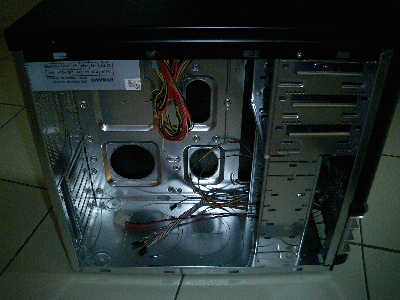
::Inside the Chassis::
The inside part of the chassis isn't spectacular, but it isn't so bad either. It has all the basic cables, a speaker
connector, USB connectors, front blue LED molex connector, and power/reset/hdd led/power led connectors. The chassis
can hold up to six(6) 3.5in devices, four(4) of which are hidden and best suited for hard drives, while the two(2)
can be used to hold a card reader, or a floppy drive, or even fan and temperature controllers. There are four(4)
5.25in drive bays, which should be more than enough for most users. The lower front portion can hold two(2)
80mm fans for intake, and this is where the front grills is used for.
The chassis comes with a power supply bundled with it. It is a 300w Dynamo ATX power Supply, with a standard 20pin ATX plus 4pin 12V connector. It can be used in 110v or 220v, but it's not auto-volt so it is wise to check whether the correct voltage is set to ensure proper operation. The power supply comes with just enough molex connectors, I forgot how many, but this should be enough to cover a system with at least two(2) hard drives, two(2) optical drives, and two(2) floppy drives (and I think a spare extras).
III. Performance
::Test Set up::
After weighing which components to install, I figure why not test drive it with the current
mainstream set up. Below is the specs that I finally settled with:
- Intel® Pentium® D 830 ES (Engineering Sample) + stock HSF
- Intel® D945GTP Motherboard
- Intel® 2225BG Wireless PCI NIC
- Inno3D 6600 128MB/128bit PCI Express
- NCP 2x512MB DDR2-533Mhz RAM
- 80GB Western Digital IDE Hard Drive
- LG DVD ROM Drive
::Installation::
I actually used three(3) types of motherboard: an Intel® Pentium® !!! mATX, Intel® Pentium® 4 S478 ATX, and
an Intel® Pentium® D ATX. All of them fits nicely, and the shroud didn't interfere or hinder the installation
of a standard sized heatsink fan. I also installed a 92mm exhaust fan, along with one 80mm front fan.
However, I had problems installing the 80mm front intake fan because of two reasons: I can't remove the front
panel, so I can't secure the 80mm fans; and second, the built-in speaker is preventing proper mounting of
the fans. So I just placed a double-sided sticker on all the four sides of the fan, the gap produced is
enough to have it mounted without the speaker preventing it from being installed. The power button
is also quirky, I broke it after a series of on/off during OS and application installation. It turned out,
after inspection, that a cheap glue is used to secure the switch and it just got loose. I just re-glued it back
to place and it's all good.
::Stress Test::
While the stock 300w Dynamo Power Supply did well when the system is not under heavy utilization, I encounter
instant shut down whenever I am running PCMark2004 and PCMark2005. The system will instantly turn-off whenever
both CPU cores are 100% loaded. Using the system for browsing, and even playing and doing heavy downloading
and file tranfer between it and my home file server is a breeze. However, using an Intel® Pentium® 4 630 ES
whisked away the sudden reboot and shutdown even when both virtual cores are 100% loaded. Changing the power
supply with Antec Neo Power 480w also solves random reboot even with an Intel® Pentium® D 830 ES.
So I'm pretty sure that the PSU isn't going to juice up the Dual Core system.
IV. Final Words
Overall, I am satisfied with the chassis. It has great looks, and comes with a bundled power supply. The
shroud and an 80mm side fan is a really great plus for this chassis, coupled with those nice blue LED and great
front design. The windowed panel is bonus, and while I really don't crave for it, I can not complain that it is
provided. The build quality of internal drive bays is decent, the external paint job is acceptable.
However, there are a few minor complaints which I would like to point out. First and foremost is the pesky
power button switch; it gets loose easily. Second, I hate the jerk-it-off for the backplate. I can tolerate the
PCI covers, but not the rear backplate. There are so many motherboard designs right now that a standard backplate
seems to be a thing of the past, so please, either make it modular (i.e. easily removable) or just remove it
completely since chances are, they won't fit the newer motherboard designs. Third will be the very ugly
packaging, I love packaging and while I do understand that it does greatly reduce cost, but will you trade
your company name and quality from the pesky ugly packaging? Fourth, the PCI lock mechanism is not smoothly
locking, it's tough to get it to be in place. And I would like to stress out that the bundled power supply
isn't going to cut it out for a dual core based system.
So in closing, if you can live with the minuses, and willing to replace the power supply, this chassis should fit most users out there.
V. Image Gallery
Here are some other pictures of the system.

